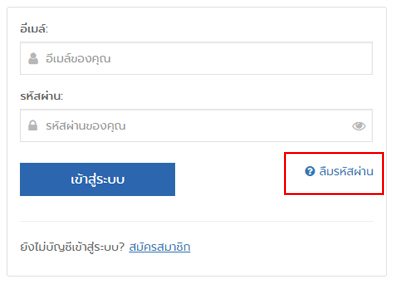Jobseeker's FAQ
For Jobseekers
- Search for jobs easily both on Mobile and Desktop website.
- Apply faster with pre-filled applications and stored resumes.
- A profile lets employers with the right jobs find you.
- Be alerted first with new jobs delivered to your inbox.
- FREE! Absolutely no charge
- Move your mouse over on "Apply Jobs" menu
- Fill in the required information * then click "Register" button
- The system will automatically send you and email confirmation with the subject: "ThaiJob.com: Member Confirmation". You'll need to click on the link within this email to confirm your email address.
Once you have registered with ThaiJob.com website, we suggest you to check the following details
1. Make sure you have entered the right email address during the registration.
2. If you cannot find an email from ThaiJob.com in your Inbox folder, check the Junk or Spam folder.
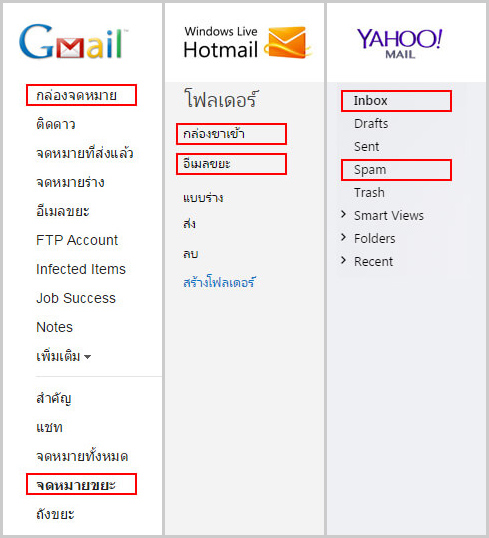
3. Alternatively, you can search for an email from contact@thaijob.com or search for an email with the subject “ThaiJob.com: Member Confirmation”
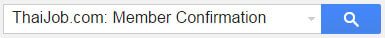
4. If you have already followed the above steps but still cannot find the confirmation email, please send an email to contact@thaijob.com we will activate the account for you.
You can retrieve your password by going to the "Login" page and click "Forgot your password?". Fill in the email address to retrieve your password.
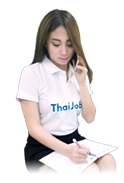
-
Information
Tel.: 02-512-1045 Email: contact@thaijob.com
Office Hours: Mon-Fri 9.30-17.30